$30
LIGHTROOM PROFILE Vol.1
**This is not Preset! Please read the product details below.
I made 11 Lightroom Color Profile based on my past work posted to Instagram. This color profile is meant to provide a good starting point to make your photo moody and cinematic!
What is Lightroom Profile?
Lightroom profile is not preset. It changes the colors of your photo without affecting the setting. And you can control the amount of effect(0% ~ 200%) by just one slider.
Why not just a preset?
Let’s say the shadow of the presets you applied is already maximum and you still feel it’s not enough. But you can’t increase it anymore. So, since the color profile is controlled by an independent slider. You have full control of all other settings.
Or maybe you want to decrease the effect of preset by 50%. Then you have to decrease all the sliders by 50%. And which is pretty hard. But, as I said, the color profile is controlled by just one slider so it’s very simple.
Lightroom Version?
Lightroom Classic CC 7.3+ (Windows/Mac)
Lightroom CC 1.4+ (Windows/Mac)
Latest Lightroom Mobile (iOS/Android)
note: You need a desktop app to transfer the profile to a mobile app
How to install? (Mac/PC)
Lightroom Classic CC:
1. Launch Lightroom Classic CC and open preference panel
2. make sure "Store preset with this catalog" is not checked
3. Click "Show Lightroom Develop Presets"
4. Copy downloaded file(.xmp) to the opened folder
5. Restart App
Lightroom CC:
1. Launch Lightroom CC and click "Import Profiles...." by following the steps below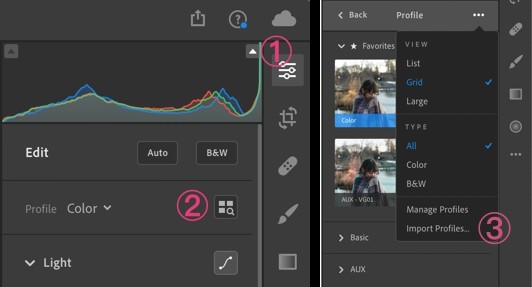 2. Navigate to where you downloaded a file(.xmp) and select all and click "Import"
2. Navigate to where you downloaded a file(.xmp) and select all and click "Import"
Please refer to the image below and check the right place to find them!
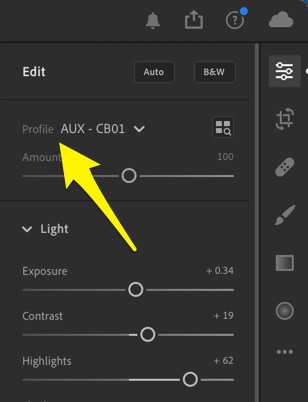
How to install? (iOS/Android)
Just import to Lightroom CC then it should automatically sync to your Lightroom Mobile!
Camera?
It's should work on any camera.
I use SONY A7III Picture profile is Normal or Natural.
Enjoy!



